Dynamic registration of IPF features
IPF application developers are often facing the task to add some extended functionality to pre-packaged applications. This should be possible without modifying these applications.
A closely related challenge is to build up modular integration solutions where each module contributes routes, services etc. to the overall application without having a single definition that actually references all these contributions.
IPF provides an dynamic registration mechanism to help developers to overcome this problem. The mechanism currently depends on the Spring dependency injection framework and allows developers to
- assemble routes, mappings, HL7 model classes etc. into a general context
- add routes, mappings, HL7 model classes etc. to existing IPF applications without modifying any configuration or source files of those applications
Here is a brief overview of supported extension points:
- Custom Mappings - add additional mappings between code systems, i.e. from one set of codes into a corresponding set of codes
- Custom HL7 Model Classes - add support for non-standard HL7 “dialects” which are not covered by default HL7 specification
- Custom Groovy Extension Modules - activate additional Groovy Extension Modules
- Custom Route Builders - add additional route builders, interceptors or exception handlers into an existing Camel context
The IPF extension mechanism uses the bean lifecycle interfaces of Spring framework to perform the customization, so it can be used in Spring based applications only.
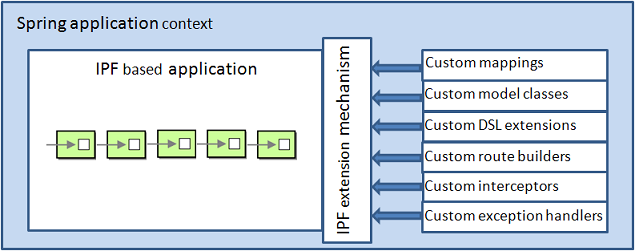
On application startup the dynamic registration mechanism searches for any contribution present in the Spring application context and extends/customizes the application with that contribution.
In order to use the capabilities of IPF dynamic registration mechanism it is necessary to add some Spring configuration to the application.
Configuration
To activate the IPF dynamic registration mechanism in your application, all desired configurers must be registered with a Spring-based post processor bean like shown on the spring beans definition below.
<beans xmlns="http://www.springframework.org/schema/beans"
xmlns:xsi="http://www.w3.org/2001/XMLSchema-instance"
xmlns:camel="http://camel.apache.org/schema/spring"
xsi:schemaLocation="
http://www.springframework.org/schema/beans
http://www.springframework.org/schema/beans/spring-beans.xsd
http://camel.apache.org/schema/spring
>
<!-- Some basic beans -->
<camel:camelContext id="camelContext" />
<bean id="mappingService" class="org.openehealth.ipf.commons.spring.map.SpringBidiMappingService"/>
<!-- Picking up custom mappings -->
<bean id="customMappingsConfigurer"
class="org.openehealth.ipf.commons.map.spring.config.CustomMappingsConfigurer">
<property name="mappingService" ref="mappingService" />
</bean>
<bean id="customModelClassFactory"
class="org.openehealth.ipf.modules.hl7.parser.CustomModelClassFactory" />
<!-- For HL7 model scripts compiled at runtime, use:
<bean id="customModelClassFactory"
class="org.openehealth.ipf.modules.hl7.parser.GroovyCustomModelClassFactory" />
-->
<!-- Picking up custom HL7v2 model class factories -->
<bean id="customModelClassesConfigurer"
class="org.openehealth.ipf.modules.hl7.config.CustomModelClassFactoryConfigurer">
<property name="customModelClassFactory" ref="customModelClassFactory" />
</bean>
<!-- Picking up custom route builders -->
<bean id="customRouteBuilderConfigurer"
class="org.openehealth.ipf.platform.camel.core.config.CustomRouteBuilderConfigurer">
<property name="camelContext" ref="camelContext" />
</bean>
<!-- Picking up dynamic extension modules -->
<bean id="customExtensionConfigurer"
class="org.openehealth.ipf.commons.core.extend.config.DynamicExtensionConfigurer">
</bean>
<bean id="postProcessor"
class="org.openehealth.ipf.commons.spring.core.config.SpringConfigurationPostProcessor">
<property name="springConfigurers" >
<list>
<ref bean="customMappingsConfigurer" />
<ref bean="customModelClassesConfigurer" />
<ref bean="customRouteBuilderConfigurer" />
<ref bean="customExtensionConfigurer" />
</list>
</property>
</bean>
...
</beans>
Extension order
It is possible to assign the order property to each of defined configurers. This property defines the initialization
priority, where an order property value of 1 has higher priority than a value of 2.
The one with higher priority (i.e. lower order number) is initialized before the ones with lower priority.
The default order value of every configurer is Integer.MAX_VALUE what basically means the lowest priority.
The only exception is the DynamicExtensionConfigurer with order value set to 2 which is necessary in order to activate
all extension modules by default before any other configuration takes place.